- Barcode Label Printing Solution for Production Enterprises in Intranet Environment
- "PrintSpirit" Print Service Fails to Start Automatically Solution
- Introduction to Portable Mobile Printing Protocol CPCL
- Developing Label Printing Function for Information Systems at Minimal Cost with PrintSpirit Custom Edition
- Embed "PrintSpirit" into Third-Party Websites for Quick Label Printing
- How to Quickly Implement Label Printing Functionality in Information Systems
- Several Methods to Implement WEB Printing
- In-depth Understanding of Zebra Printers and ZPL Language: A Beginner's Guide
Barcode Printing Solution for Production Enterprises in Intranet Environment
In production enterprises, barcodes are widely used. For example, in the packaging process, each product is labeled with production dates, batch numbers, and tracking codes to assist in inventory management and product traceability. In logistics, barcodes speed up the process of goods entering and leaving the warehouse, enhancing logistics efficiency. Therefore, every production enterprise aims to equip itself with an efficient and flexible barcode printing software system.
So, what are the requirements for barcode printing in the intranet environment of production enterprises? Through research, we have identified several significant characteristics: first, for safety, the production environment generally cannot connect to the internet and can only use the enterprise intranet; second, there are multiple printing stations, often requiring simultaneous barcode printing at several locations; third, the volume of printing is large, demanding high reliability and stability; fourth, enterprise information systems (ERP, WMS) are usually purchased from third parties, and the enterprise lacks the capacity for major modifications.
To meet these needs, we provide a specialized barcode printing solution for production enterprises, which features:
- No internet required, fully operable within the enterprise intranet, enabling label design and editing in the intranet environment.
- Adopts a master-slave structure to facilitate label sharing within the intranet, simplifying label management, ensuring that one modification is effective across the network.
- Direct database connection, eliminating the need to modify enterprise information systems.
- Supports operating environments like Windows and Linux; for enterprises with high stability requirements, Linux can be used.
Overall Architecture
Install SpiritDesktop within the enterprise intranet. This software integrates label editing and printing, with functionalities largely consistent with the online version PrintSpirit. During installation, one machine serves as the master, while the rest function as Slaves. The software installed on both master and slaves is identical, differing only in configuration.
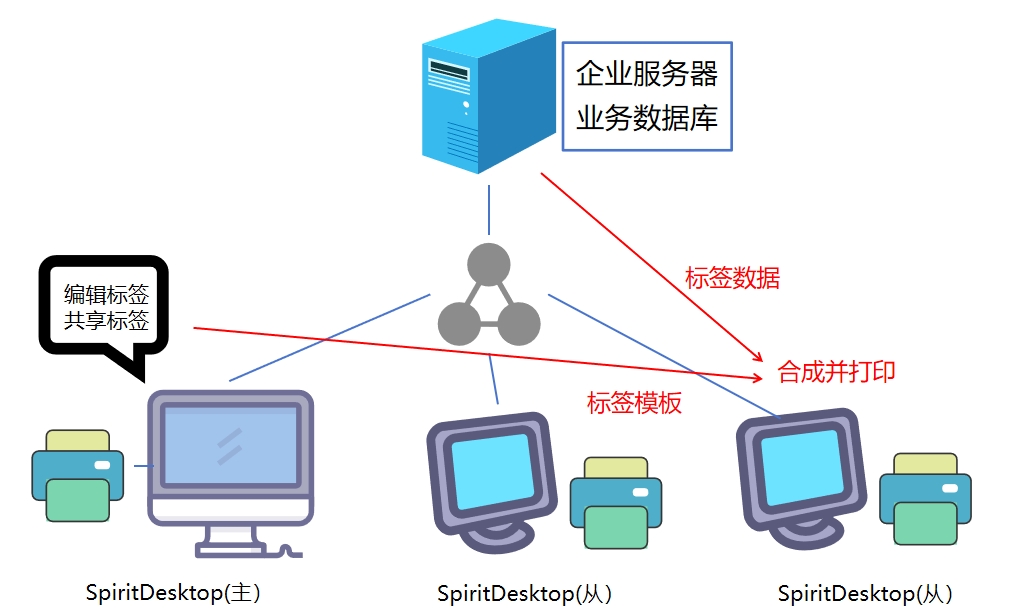
SpiritDesktop simultaneously retrieves label templates and label data, synthesizes labels, and prints them.
Label Management
The master machine, in addition to printing capabilities, primarily provides label management functions, including label design and editing, and serves as a label server to supply label data to slave machines. This approach offers two benefits: first, no internet connection is required. Second, it simplifies label management; slaves do not need to store labels, and any additions or modifications on the master automatically take effect on the slaves, ensuring that one modification is effective across the entire network. The more slave machines there are, the more pronounced this effect.
When configuring slave machines, open the PrintSpirit Console, add master=master server IP address in the parameter field, and save.
Note: This solution requires that the PC's firewall is open, ensuring that port 9011 is accessible from slave machines.
Direct Database Connection
PrintSpirit supports direct database connections to existing ERP, WMS, and other systems within the company. As long as a database connection is available, there is no need to modify the information systems; data can be directly extracted from the database using SQL queries, and labels can be batch printed.

Direct database connection is very straightforward, requiring only the configuration of database connection parameters, such as server IP, database type, database table name, etc., and writing SQL query statements. It supports mainstream databases like mysql, PostgresSQL, MSSQL, Sqlite, etc. Data connections (including query SQL) can be saved locally for future use.
To address potential mismatches between data field names and label variable names, PrintSpirit also supports variable mapping. There are two methods:
one is using SQL syntax to alias fields. The other is manual mapping.
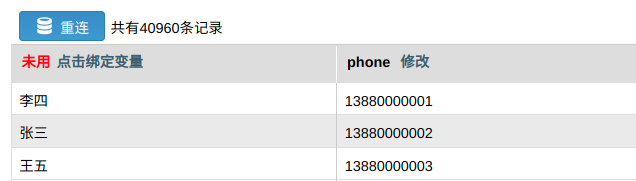
The advantage of the first method is: only need to write the SQL once, and it remains effective for future queries. The downside is the need to be familiar with database fields, label variables, and their relationships when writing SQL. The second method's advantages and disadvantages are the opposite; it allows for a clear view of the field contents before binding, but may require rebinding after re-querying. Both methods can be used together.
For enterprises requiring an intranet solution, please contact:
Phone: 13308182611
E-mail: 2043017025@qq.com
Enterprise WeChat: