Introduction to PrintSpirit Enterprise Edition
To better serve enterprise users and facilitate integration with enterprise ERP systems, PrintSpirit offers an enterprise edition that provides more features suitable for enterprises on top of the free features.
1. Customize Enterprise Elements to Create a Dedicated Label Editor for Enterprises
The enterprise edition label editor allows enterprises to customize commonly used elements such as LOGOs and public fields from the enterprise ERP into PrintSpirit. These elements can be directly dragged and added to labels when in use. This facilitates management, reduces errors, and improves label development efficiency.
For example, when printing product shipping invoices, information such as the recipient's address and name is required. Therefore, variable substitution must be used, such as setting the substitution template for a field as: {{.receiver.name}},
where receiver.name is passed in by the ERP during printing. However, there is a problem here: the variable names passed in by the ERP must be known during label development. Unless you are an ERP developer, you won't know the ERP variable names,
and must communicate with the developer or consult the manual, which inevitably affects the efficiency of label development. To solve this problem, the enterprise edition provides the ability to customize enterprise elements, allowing the public variables of the ERP interface to be organized and generated into enterprise-specific elements. Users do not need to know the variable names and can directly drag and drop the corresponding elements.
Refer to the image below:
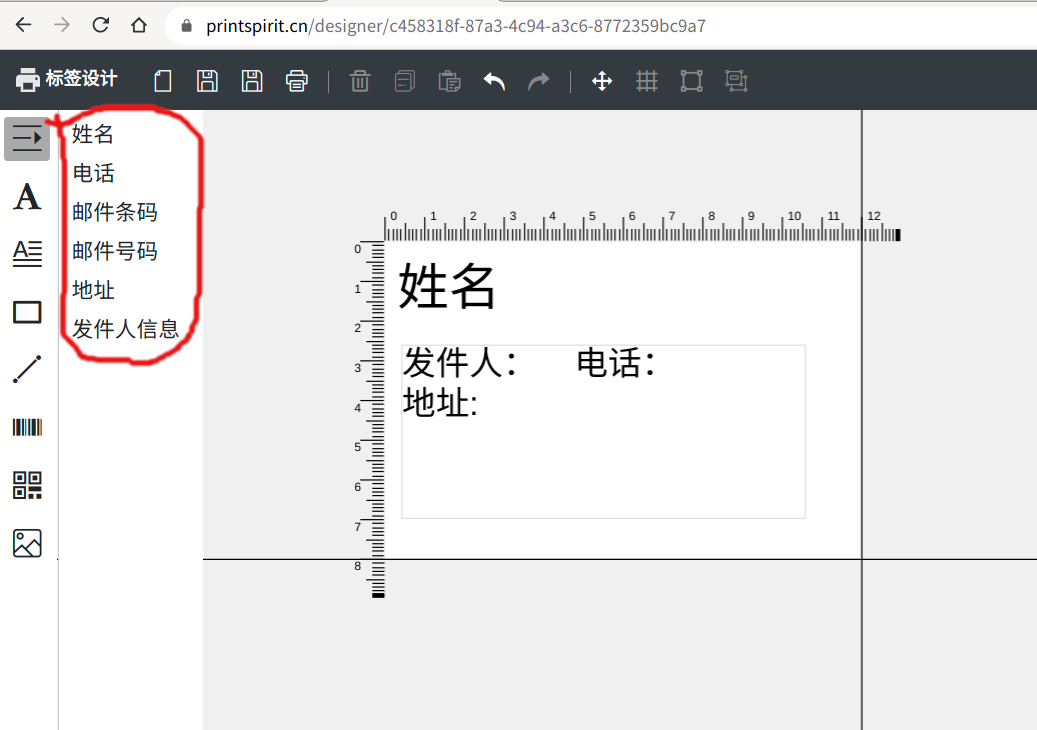
Any element supported by PrintSpirit, such as text, images, barcodes, etc., can be used as a basis to customize the proprietary elements needed by the enterprise, offering high flexibility. A typical use case is customizing the enterprise's LOGO and other icons.
2. Provide APIs for Embedding into Enterprise Websites
The enterprise edition provides third-party API interfaces, allowing "PrintSpirit" to be embedded into enterprise ERP and other websites, facilitating end-user usage.
For enterprise edition users, "PrintSpirit" provides the following APIs:
- https://www.printspirit.cn/api/get-access-token Obtain access token, which needs to be called before calling the following APIs. The obtained token can be cached and used, with a validity period of 1 hour.
- https://www.printspirit.cn/api/get-label-list Get template list
- https://www.printspirit.cn/api/get-label-content Get template content
- https://www.printspirit.cn/third-edit Edit template
Third-party websites can obtain the full list of labels for the enterprise through the get-label-list API, requiring an additional parameter subclass, which is a custom classification identifier, most commonly used to distinguish end users under the enterprise. With these APIs, third-party enterprise websites can categorize and list various label templates as needed, further enabling the selection of printing templates, displaying previews, editing, etc.
If a third-party website needs to edit a label, it can jump to (or embed in an IFRAME) https://www.printspirit.cn/third-edit?token=__token__&subclass=__subclass__&tpid=__tpid__, to open the editor. Three parameters are required: subclass / tpid, if tpid is not set, it means creating a new one. The token is obtained through get-access-token.
If a third-party website needs to save label data on its own website, it can use the get-label-content API to obtain the content of the label.
If a third-party website needs to preview a label on its own website, it can use <img src="http://www.printspirit.cn/utils/thumb?id=tp_id"/>
For detailed implementation methods, please visit: https://www.printspirit.cn/doc/embeded.md.md. Or refer to https://github.com/printspirit/spirit_example, which provides open-source implementation examples.
3. Private Labels to Protect Enterprise Secrets
After activating the enterprise edition, all labels are private and only visible to the enterprise itself, protecting the enterprise's secrets.
Cost
The enterprise edition costs 199 yuan/year. Customers who need to activate the enterprise edition, please contact us:
Phone: 13308182611
E-mail: 2043017025@qq.com
Enterprise WeChat: