Table of Contents
Installation and Usage
- Print Control - SpiritWeb
- Label Design - Designer
- Label Printing - SpiritLabel
- Registration Code Authorization
- Membership Authorization
Development Manual
- JS API
- Dynamic Link Library
- REST API
- Third-party Website Integration
- Android Native SDK
- H5 APP
FAQ
What Printers Are Supported by Spirit?
Answer: SPIRIT is designed to be device-independent, meaning it supports any type of printer. Specifically:
- For web printing: Supports any printer that is compatible with Windows and any printer that understands ZPL/CPLC command sets.
- For embedded/mobile devices: Currently supports printers that understand ZPL/CPLC command sets.
Are There Pre-Designed Label Templates Available?
The platform offers a Template Sharing Area, which is a space for sharing label templates designed using SpiritDesigner.
Can Spirit Be Used Within an Enterprise Intranet?
Answer: Yes. Here are the options:
Option 1
Download the designed labels locally. In My Labels (or Shared Labels), select the desired label and download it. Then, copy the corresponding file to the installation_directory/labels of the print control. You can keep the default filename or set a new one; the label will be searched by this name during printing.
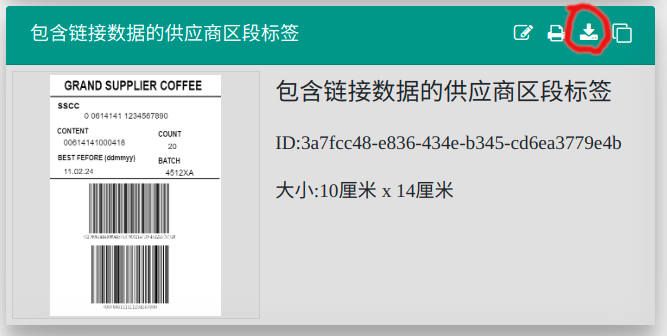
The downside of Option 1 is that you must copy the label files to each machine that requires printing. If you have multiple devices, updating templates can be quite labor-intensive.
Option 2
Designate one machine as the main server, and configure other PCs to fetch label data from this server, creating a master-slave structure. Simply copy the label files to the main machine. There are multiple ways to implement this; see: Barcode Printing Solutions for Intranet Environments .
Note: This method requires opening the PC firewall to ensure that port 9011 is accessible from the slave machines.
To set this up:
Open the Print Wizard console, add the parameter: master=Main_Server_IP_Address and save.
Alternatively, use the API to set the main parameter when opening:
1SPIRIT.open({"master":"Main_Server_IP_Address"}, function(p){
2 ...
3});
Or use setUrl(url), noting the difference: setUrl() requires the full path, while the main parameter only needs the IP address, and setUrl() has higher priority than the main parameter.
SPIRIT.setUrl("http://Main_Server_IP_Address:9011/load-template?id=");
SPIRIT.open({}, function(p){
...
});
Are there any designed label templates to choose from?
The platform provides template sharing area, which is a place for mutual communication, and label templates designed by SpiritDesigner can be shared here.
What is a Template ID? How Do I Obtain It?
A Template ID is a unique identifier generated after editing a template on this platform. It allows you to access and edit the specific template.
You can view the Template ID in shared templates or in My Templates in the user center.
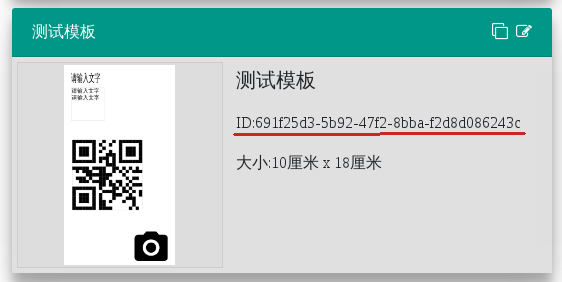
What is a Template Variable? What Are the Rules?
Text/multi-line text/barcodes/QR codes in a label template can use template variables, denoted as {{.varname}}. Each text/multi-line text/barcode/QR code can have multiple template variables, such as: Name: {{.name}} Address: {{.addr}}.
During printing, the second parameter of PrintLabel is a list of variables that will replace the corresponding template variables,
PrintLabel(labelID, (name: "Zhang San", addr: "Chengdu, Sichuan" });
So the actual printed content will be: Name: Zhang San Address: Chengdu, Sichuan.
Note that template variables start with a .. They can also be structured data, such as: {{.receiver.name}}, {{.receiver.addr}}, etc., where receiver contains multiple fields.
Do Template Variable Names Support Chinese Characters?
Yes. However, whether the variable names are in English or Chinese, they should all start with a ., such as: {{.name}}, {{.姓名}}.
Can I Avoid Sharing Designed Templates? This May Involve Company Confidentiality.
In the spirit of internet sharing, we encourage everyone to share their designs. However, considering specific company needs, we offer enterprise accounts that can opt not to share designs, catering to companies with confidentiality requirements.
Unable to Print Chinese Characters
Answer: Chinese character handling in ZPL/CPLC is non-standard, and different manufacturers may include different Chinese character sets in their printers, which could lead to issues with Chinese character recognition and printing.
To resolve this, there are generally two methods:
- Contact the printer manufacturer to obtain the printer’s Chinese character set name and configure it in the program or driver settings with font="Chinese_Font_Name".
- For web printing, if the printer provides a Windows driver, you can choose the Windows printing mode to resolve this issue.
Leave Your Message
- What Printers Are Supported by Spirit?
- Are There Pre-Designed Label Templates Available?
- Can Spirit Be Used Within an Enterprise Intranet?
- Are there any designed label templates to choose from?
- What is a Template ID? How Do I Obtain It?
- What is a Template Variable? What Are the Rules?
- Do Template Variable Names Support Chinese Characters?
- Can I Avoid Sharing Designed Templates? This May Involve Company Confidentiality.
- Unable to Print Chinese Characters