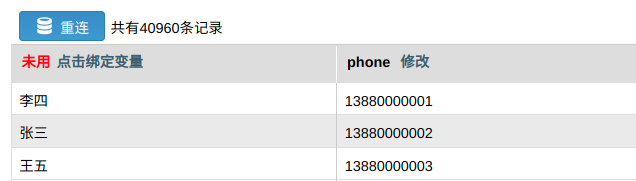Barcode Printing Solution for Manufacturing Enterprises in an Intranet Environment
In manufacturing, barcode usage is crucial. For instance, during packaging, each product is labeled with production dates, batch numbers, and tracking codes to aid in inventory management and product traceability. In logistics, barcodes streamline the entry and exit of goods, enhancing efficiency. Consequently, every manufacturing enterprise seeks an efficient and adaptable barcode printing system.
What are the requirements for barcode printing in a manufacturing enterprise's intranet environment? Our research highlights several key features:
- For security, the environment typically does not connect to the internet and only uses the intranet.
- Multiple print stations are common, often requiring simultaneous barcode printing.
- High-volume printing necessitates reliability and stability.
- Enterprise information systems (ERP, WMS) generally involve third-party software, making significant modifications impractical.
To address these needs, we provide a specialized barcode printing solution for manufacturing enterprises with the following features:
- No internet required; the system functions entirely within the intranet, enabling label design and editing.
- A master-slave structure facilitates label sharing within the intranet, simplifying management and ensuring network-wide updates.
- Direct database connection, eliminating the need for modifications to the enterprise information system.
- Supports various operating systems, including Windows and Linux, with Linux being an option for enterprises requiring high stability.
Overall Architecture
Install SpiritDesktop on the enterprise intranet. This software integrates label editing and printing, akin to the online version Print Wizard. One machine acts as the master and others as slaves. Both master and slave machines run the same software but with different configurations.
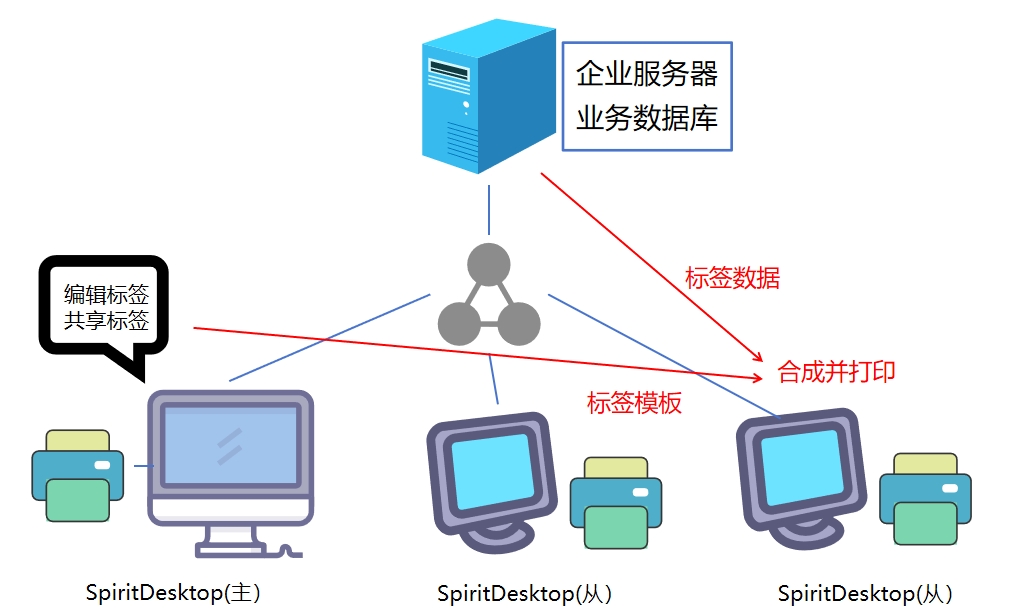
SpiritDesktop manages label templates and data, composes labels, and prints them.
Label Management
The master machine, in addition to printing, provides essential label management functions including design and editing, and serves as a label server to supply data to the slaves. This setup offers two main advantages: it eliminates the need for an internet connection and simplifies label management. Changes made on the master automatically propagate to the slaves, achieving network-wide updates from a single point. The greater the number of slaves, the more pronounced the effect.
To configure a slave machine, open the Print Wizard Console, add master=master server IP address in the parameters section, and save.
Note: Ensure the PC firewall is enabled and port 9011 is accessible on the slaves.
Direct Database Connection
PrintSpirit supports direct database access, allowing integration with existing ERP, WMS, or other systems. With this connectivity, data can be extracted and batch-printed using SQL queries without modifying third information system.

Setting up a direct database connection is simple. Configure parameters such as server IP, database type, and table name, then write SQL queries. Supported databases include MySQL, PostgreSQL, MSSQL, and SQLite. Connection settings (including SQL queries) can be saved locally for future use.
To address potential mismatches between data field names and label variable names, PrintSpirit provides variable mapping capabilities. Two methods are available:
- Use SQL syntax to alias fields.
- Manual mapping.
Method 1 is advantageous as once SQL queries are written, they remain effective for future use. However, this method requires familiarity with both database fields and label variables. Method 2 offers a more transparent view of field content for mapping but may require re-mapping after queries. Both methods can be used in conjunction.