How to Use Custom Fonts in PrintSpirit to Print Beautiful Labels
Products produced by enterprises are usually labeled, and in a sense, labels are the face of the enterprise. Beautiful and aesthetically pleasing labels can effectively enhance the corporate image and are very valuable. Choosing the right font is key to designing attractive labels, and many enterprises have clear regulations on the fonts and sizes for different parts of the label.
To meet such requirements, PrintSpirit supports the printing and design of multi-font labels. During design, you can choose any font installed on your machine. In addition to common fonts like Song, Imitation, Hei, and Kai, you can also download and install other fonts to highlight the personality of the enterprise.
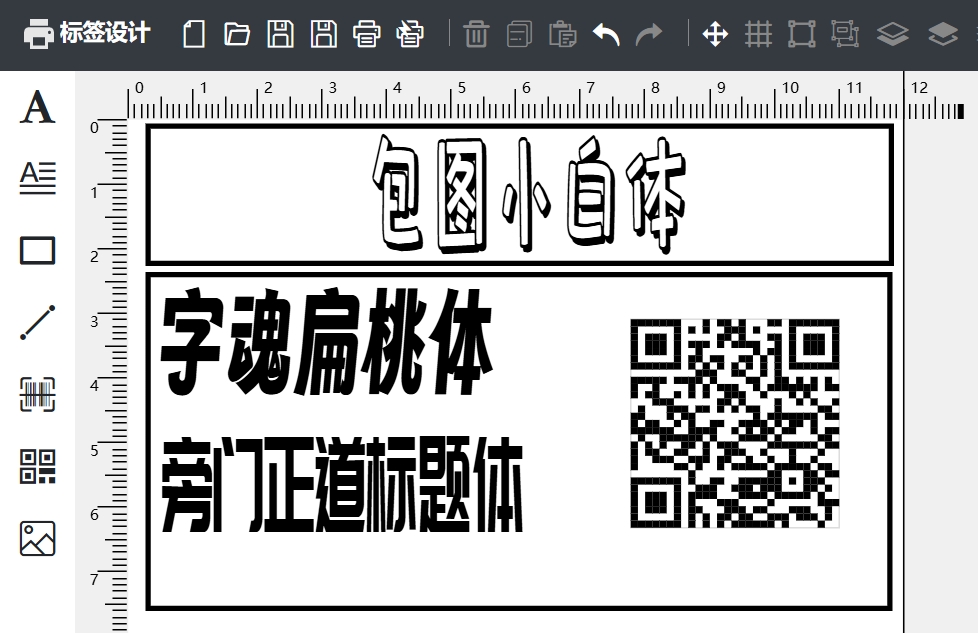
This article will introduce how to print labels with personalized fonts.
Download Fonts
You can choose to download the fonts you need from any website you like, whether in TrueType format (with the extension .ttf) or OpenType format (with the extensions .otf, .otc). Note that fonts are generally copyrighted, so be sure to obtain authorization. Of course, many open-source fonts can also be found online, which are free for commercial use and of very high quality. For example, on the Zihun website, you can download many open-source fonts that are free for commercial use.
Install Fonts
Click on the font file to preview the font, then click the install button to complete the installation. After installing the font, you can use the newly installed font for both label design and printing. It is important to note that after installing the font, you must restart the browser for the new font to take effect. This is not an issue for printing only, as PrintSpirit can immediately recognize the new font after installation.
Usage
In the label editor, add text and change the font to the newly installed font. If the font does not change, please restart the browser once, as the new font may not have taken effect in the browser.
The usage effect is as follows. This label uses three commercially available fonts downloaded from the Zihun website: Baotu Xiaobai, Zihun Bianti, and Pangmen Zhengdao Title.
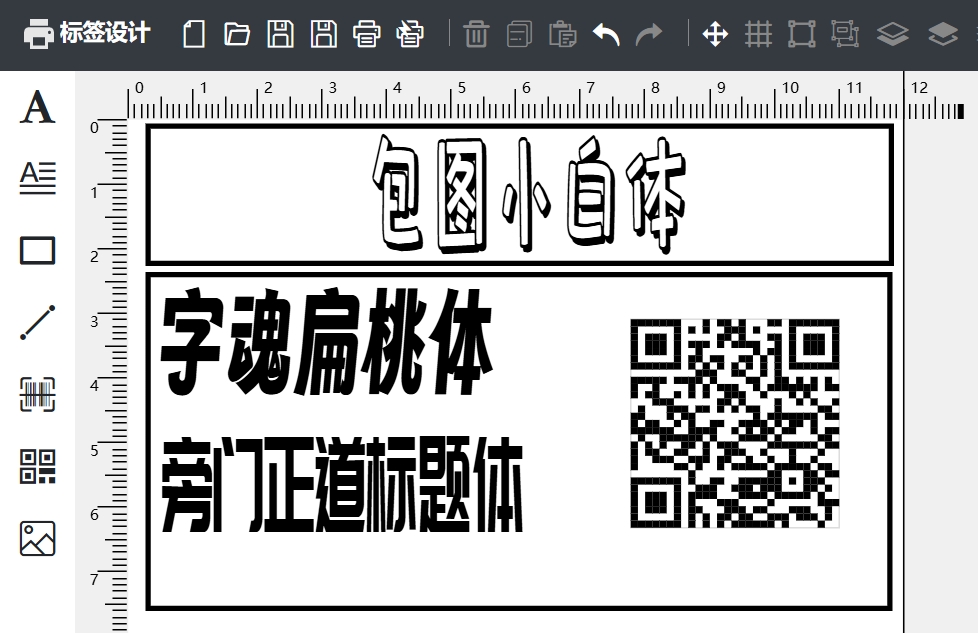
Notes
Using the Windows driver, follow the steps above to print beautiful labels containing multiple fonts.
For non-Windows printing driver modes (such as ZPL/CPCL), be sure to select the balance or high-quality mode, otherwise, the printer's built-in fonts will be used, unless the corresponding font is installed in the printer, the font selected during design will be invalid.